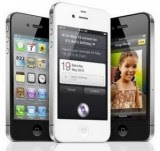Basically Siri is not an application or something that you can download through the App Store. Besides Siri also does not have an icon like the application on the iPhone. For now Siri is only available on the iPhone 4S and some trials also failed to run the Siri on the iPhone 4.
How to Set Up Siri Siri Although there has been in the setup iPhone 4S but you need to make your name Siri also understand the language you use. Settings>General>Siri. Open 'My Info' to select your name from the list of Contacts. Next select the language: U.S, Australia, British, French and German.
Siri Method of Access:
There are two ways to access the Siri
From a distance If then you will often use the Siri from a certain distance, such as the iPhone on the table or on the dashboard of a car, press and hold homebutton. Then will come the two tone images quickly and microphone on the iPhone screen, which means that Siri is to hear what you say or tell. You do not need to bring the iPhone to the face or mouth because Siri has been able to hear your greeting.
From a short distance Conversely, you can take your iPhone to your ear and take it like when you call. You will hear two quick tones again-which means Siri ready to listen to you.